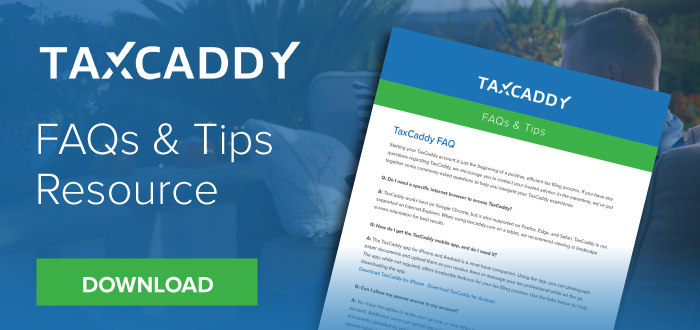Simple & Secure
Pinion has engaged with TaxCaddy to ensure clients have a secure experience when sharing documents electronically.
TaxCaddy is an easy way to gather and share tax documents with your trusted advisor.
For Existing Users
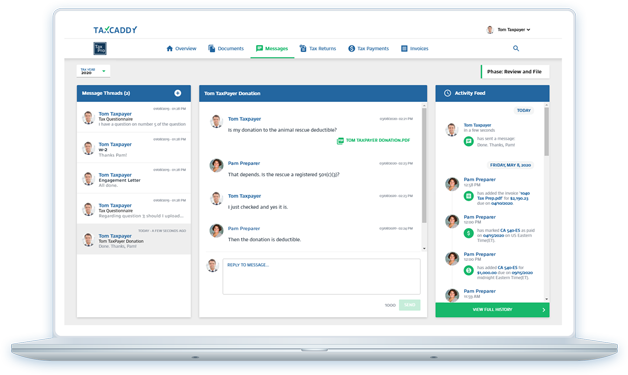
With TaxCaddy You Can:
- Automatically retrieve W-2s, 1099s, 1098s
- Store secure photos of paper documents
- Make Federal and State tax payments directly from TaxCaddy
- Upload and sign electronic documents from anywhere on any device
Please contact your tax advisor if you are interested in signing up.
Frequently Asked Questions
Next Steps After Your Advisor Invites You
Step 1
Your email address that you provided to your advisor will receive an email from TaxCaddy (the email will come from NoReply@taxcaddy.com to your email address) within about a week.
Within the email, click the "Sign Up Free" button to create your account.
Step 2
Accept Pinion's connection request.
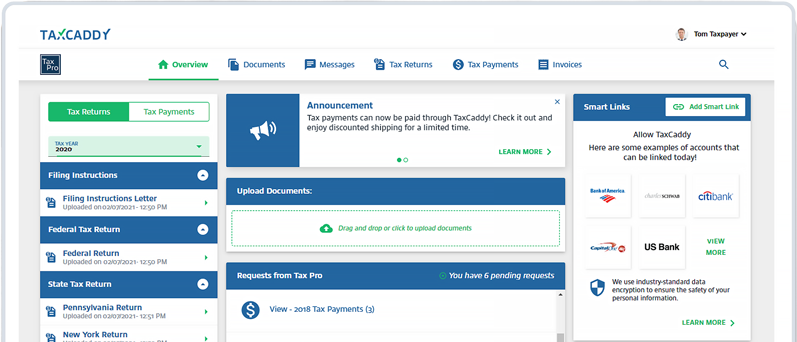
Step 3
Check your account starting in mid-January.
Review the list of requested items and upload them.
Complete requested questionnaire.
Click "Done Uploading" to notify us to begin preparing your return.
Contact your Pinion advisor with any questions.